To subscribe to the calendar, simply follow these instructions. While most of you will choose to subscribe via Google Calendar, you can also easily view it using a feed reader or your favorite iCal-compatible program, like iCal for Mac.
Once you've added the AdSense Calendar to your Google Calendar, AdSense events will show up alongside your own events. Here's what your calendar might look like after you've subscribed to the AdSense Calendar (events in orange are AdSense events).
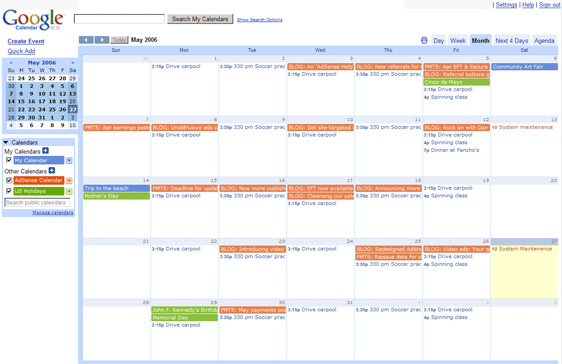
We'll be keeping it updated, so don't forget to check it before asking about your next payment date ;)
We hope you find this new tool to be useful and informative, and as always, don't hesitate to send us your feedback.
Sign up here with your email
ConversionConversion EmoticonEmoticon